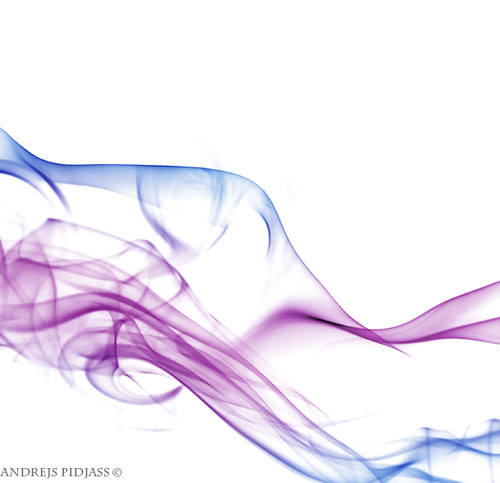white background
Object images shot on white backgrounds often sell very well since they are easy to use in any design. It is not always easy to achieve a perfectly white background on your photos without powerful lighting. Obtaining white background on your photo images can either be achieved manually by isolation or by shooting on similar background.
Manual isolation can be done properly in PhotoShop using Pen tool. This process requires good skills and is very advantageous once you master the techniques. It is best not to do manual isolation with Lasso tool or Magic Wand. Consider saving any manual isolation you do as a Clipping Path, to make it easier to extract an object and add it to any background.
The second option which is shooting your object on a white background can produce best results if you get the background to be as white as possible, using continuous lighting like with 3 powerful lamps and a light tent or studio flash lighting.
In case your image background is not perfectly white on the photo, you can always adjust it in PhotoShop using some techniques to make it pure white.
For instance, by using levels control in PhotoShop and moving the right slider to the left side of Peak in the right part of the graph will give you a perfectly white background. The peak should be very thin and closer to the right border of the graph for better results. Moving the slider to the left will affect photo contrast and the colors of the object.
You can always select the Magic Wand Tool (W) in Adobe PhotoShop, set tolerance at 1, and leave Anti-alias, Contiguous and Sample all layers blank, then click on the background on your image. A purely white background containing only white pixels will be completely selected, while a not so pure background with stray pixels will not be selected.
Though reflection is great in a photo, so is having a little bit of shadow. Make your isolated images look natural by having a slight shadow or even a slight bit of reflection on your object, to give it base.
An isolated image shot on a purely white background with proper studio lighting should be almost 98 percent done straight out of camera, requiring only minor twicking in a photo editor like PhotoShop. If you place your target object on a material like printer paper and have a sharp focus on the image, more especially when your object is small and closer to the camera, will reveal the texture of the paper just below and around the object.
Consider using translucent surfaces or extremely smooth and opaque white glass surfaces, for faint reflections. You can also create a floating background using most if not all photo editing software. To achieve better results, light up the background abit brighter than your object in your set up. Also light your object with correct exposure to ensure adequate and desirable lighting for shadow details.
Manual isolation can be done properly in PhotoShop using Pen tool. This process requires good skills and is very advantageous once you master the techniques. It is best not to do manual isolation with Lasso tool or Magic Wand. Consider saving any manual isolation you do as a Clipping Path, to make it easier to extract an object and add it to any background.
The second option which is shooting your object on a white background can produce best results if you get the background to be as white as possible, using continuous lighting like with 3 powerful lamps and a light tent or studio flash lighting.
In case your image background is not perfectly white on the photo, you can always adjust it in PhotoShop using some techniques to make it pure white.
For instance, by using levels control in PhotoShop and moving the right slider to the left side of Peak in the right part of the graph will give you a perfectly white background. The peak should be very thin and closer to the right border of the graph for better results. Moving the slider to the left will affect photo contrast and the colors of the object.
You can always select the Magic Wand Tool (W) in Adobe PhotoShop, set tolerance at 1, and leave Anti-alias, Contiguous and Sample all layers blank, then click on the background on your image. A purely white background containing only white pixels will be completely selected, while a not so pure background with stray pixels will not be selected.
Though reflection is great in a photo, so is having a little bit of shadow. Make your isolated images look natural by having a slight shadow or even a slight bit of reflection on your object, to give it base.
An isolated image shot on a purely white background with proper studio lighting should be almost 98 percent done straight out of camera, requiring only minor twicking in a photo editor like PhotoShop. If you place your target object on a material like printer paper and have a sharp focus on the image, more especially when your object is small and closer to the camera, will reveal the texture of the paper just below and around the object.
Consider using translucent surfaces or extremely smooth and opaque white glass surfaces, for faint reflections. You can also create a floating background using most if not all photo editing software. To achieve better results, light up the background abit brighter than your object in your set up. Also light your object with correct exposure to ensure adequate and desirable lighting for shadow details.
white background
white background
white background
white background
white background
white background
white background
white background
white background
white background
white background
white background
white background
white background
white background
white background
white background